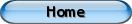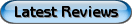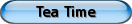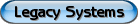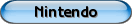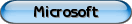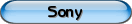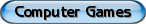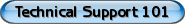Troubleshooting Viruses, Spyware, and Other Harmful Programs
Chances are you or someone you know have had a computer viruses or some other type of harmful program at one time. While removing a virus, spyware, or other harmful program may be fairly simple the act of keeping your computer free of them may be much harder. This article will go over how to detect a harmful program, the steps to remove it, and most importantly some information on how to keep your computer safe from these kinds of programs.
Detecting a virus, spyware, or other harmful programs on your computer
Signs that you might have a virus, spyware, or other harmful program installed
| 1: | Your computers performance degrades. |
| 2: | You receive random error messages. |
| 3: | Programs fail to work properly. |
| 4: | Various program or Windows settings change on their own. |
| 5: | You receive random popups or adventisements while using the computer. |
| 6: | Protection programs like anti-viruses mention you are affected. |
Removing Viruses, Spyware, or Other Harmful Programs
The removal of a harmful program can be different from every harmful program. Thankfully there are some software developers out there that make tools to automaticaly
remove many different kinds of viruses, spyware, or other harmful programs. It is generally recommended to use an automated tool since these require a lot less work and can catch things that you
may miss if you try to remove a harmful program on your own.
As mentioned earlier there are many companies that offer removal tools. Here is a list of Antivirus and Spyware removal companies:
Antivirus Removal Software Companies
| Avast |
| AVG |
| Kaspersky |
| McAfee |
| Symantec |
| Trend Micro |
Spyware Removal Software
| Ad-Aware |
| Malwarebytes |
| Spybot |
When removing a harmful program manually it is recommended to boot into Safe Mode and you may want to MSConfig to modify the startup so the harmful program doesn't try to load again. This manual method may take a while since you have to delete various files and\or registry settings. You generally will only need to do this if running automated tools fails. You will also want to follow a troubleshooting article when doing a manual removal so you don't remove anything important.
Protecting your Computer from Harmful Programs
Here are a list of tips you can do to help keep your computer virus, spyware, and other harmful program free. Please note that these tips wont stop every virus, spyware, or other harmful programs from getting onto your computer but they will help even the odds in your favor.
Protection Tips
| 1: | Install an Antivrus and Spyware removal software on your computer and make sure these are starting up with the computer. | 2: | Use programs that aren't bundled with Windows (such as Internet Explorer). Many harmful programs are set to attack built in Windows programs. | 3: | Only install software as needed and be wary of software from lesser known websites. | 4: | Don't install every web componenet that a website says it needs. Generally extras like Flash are enough. | 5: | Get firewall software or firewall hardware for your computer(s)\network. | 6: | Be wary of opening attachments in e-mails. If you dont know them or aren't expecting an attachment then don't open it. | 7: | Keep Windows and other software up to date with the various security updates. |