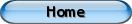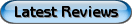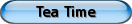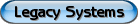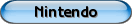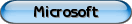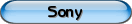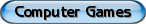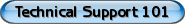Troubleshooting Software Errors
Software errors can be tricky to troubleshoot. Each piece of software could bring up a different error or cause its own problem or even mimic other error messages. This article will cover some steps you can take to help troubleshoot software problems.
Troubleshooting Tips
| 1: | Make sure your software is compatible with Windows. You can check this at Microsofts Compatibility Center. |
| 2: | Make sure your software applications are up to date. Many updates can fix common errors. |
| 3: | Check the software vendors knowledge base or website for the error. Many times they will have steps you can take to fix the error. |
| 4: | Check internet search engines such as Google for the error. |
| 5: | Sometimes other software can conflict with each other. Try turning off the startup items with MSConfig to see if that helps. |
| 6: | Sometimes you may need to contact the software manufacturer to solve issues. Many software vendors have technical support contacts that offer help. |