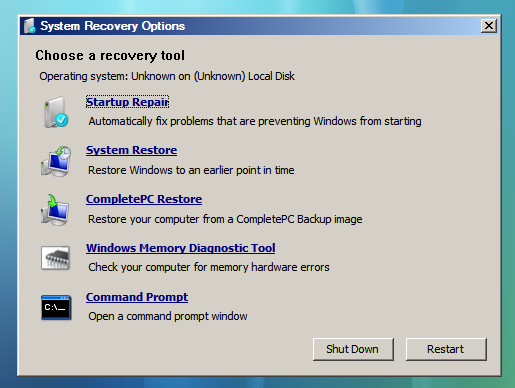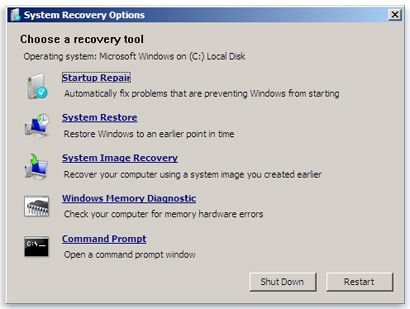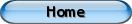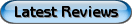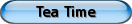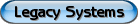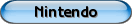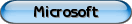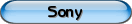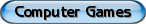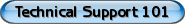System Recovery Options for Windows Vista and Windows 7
The System Recovery Options is a set of tools that are used to help Windows recover from serious errors. The System Recovery Option will allow you to run a memory test to check for memory errors, restore windows from a backup file, or repair problems with the Windows boot files. You will generally want to use the System Recovery Options when you are getting various random errors or when you are in situations where Windows fails to load.
Accessing the System Recovery Options
| 1: | Boot up the computer. |
| 2: | Insert the Windows disc into the DVD or Blu-Ray drive. |
| 3: | Reboot the computer if needed. |
| 4: | Press any key on the keyboard when the message Press any key to boot from CD or DVD appears on the screen. |
| 5: | Setup your language options then click on Next. |
| 6: | Click on the Repair your computer link. |
System Recovery Options Overview
Startup Repair - This will run the Startup Repair tool that will fix many problems causing Windows to not boot.
System Restore - This will run the System Restore tool that will allow you to set Windows back to a previous date.
System Image Recovery - This will allow you to restore Windows from a backup file.
Windows Memory Diagnostic - This will run a memory testing program that is helpful in finding out if your memory is bad.
Command Prompt - This opens the Command Prompt program.
System Recovery Options Pictures