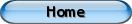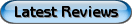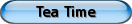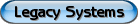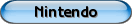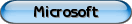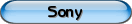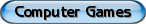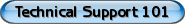System Recovery Options for Windows 8
The System Recovery Options is a set of tools that are used to help Windows recover from serious errors. The System Recovery Option will allow you to run a memory test to check for memory errors, restore windows from a backup file, or repair problems with the Windows boot files. You will generally want to use the System Recovery Options when you are getting various random errors or when you are in situations where Windows fails to load.
Accessing the System Recovery Options
| 1: | Open up the Charm menu (press the Windows key and the C key on the keyboard). | 2: | Click on the Settings button. | 3: | Click on Change PC Settings. | 4: | Click on General. | 6: | In the General settings click on the Restart Now underneath the Advanced Startup. | 7: | On the Choose an Option screen click on Troubleshoot. |
| 8: | On the Troubleshoot screen click on Advanced Options. |
Note you will be able to access the System Recovery Options if Windows fails to load two times in a row.
System Recovery Options Overview
System Restore - This option will load the System Restore program that will allow you to change Windows settings back to a previous date.
System Image Recovery - This option will let you restore Windows from a backup image.
Automatic Repair - This option will start a repair process that will attempt to repair the Windows from non boot situations.
Command Prompt - This option will start the Command Prompt program.
UEFI Firmware - This options will let you make changes to the computers UEFI Firmware
Startup Settings - This option will let you change Windows startup settings such as entering Safe Mode.