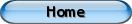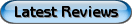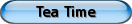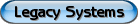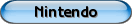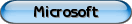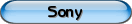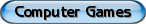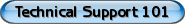Recovery Console
The Recovery Console is a command line interface that allows you to have limited access to your NTFS, FAT, and\or FAT32 volumes. This tool is used to attempt to repair Windows XP when the system has become non-bootable. With the Recovery Console you can perform basic harddisk maintenance, copy and delete files, enable and disable Windows XP services, and fix issues with the master boot record. This article will mention how to access the recovery console and also give information on some of the most used recovery console commands.
Accessing the Recovery Console
| 1: | Boot up your computer. |
| 2: | Insert the Windows XP CD into your CD, DVD, or Blu-Ray drive. |
| 3: | Reboot up your computer if needed. |
| 4: | Press any key on the keyboard when the message "Press any key to boot from cd.. appears on the screen. |
| 5: | Allow setup to run until you get to the Welcome to Windows section. |
| 6: | Press R on the keyboard to enter recovery console. |
| 7: | Choose which Windows XP location on the screen. Most of the time you will only have one choice. |
| 8: | Enter your Administrator password. Note thaat if you have not setup a Administrator password you can just press enter on the keyboard. |
Note that it is also possible to install the Recovery Console onto your computer. The Microsoft Knowledge Base article KB307654 will mention the steps needed to install this onto your computer. Please note that this method will cause you to receive a boot menu asking to boot into Windows XP or the Recovery Console when you boot up your computer.
Common Recovery Console Commands
attrib - This command allows you to enable or disable the hidden, read-only, archive, and system attributes of a file.
attrib example: attrib -H testfile.txt
bootcfg - This command will you to list or modify the boot.ini file.
bootcfg exmaple: bootcfg /list
chkdsk - This command will perform various harddisk maintenance.
chkdsk exmaple chkdsk /r
cls - This command will clear the screen.
cls exmaple: cls
copy - This command will copy a file from one location to another.
copy exmaple: copy myfile.txt myfilebk.txt
del - This command will delete a file.
del exmaple: del myfile.txt
dir - This command will display the contents of a directory.
dir example: dir
fixboot - This command will write a new boot sector to the system partition.
fixboot example: fixboot c:
fixmbr - This command will attempt to repair the master boot record on the boot disk.
fixmbr example: fixmbr \device\harddisk0
ren - This command will rename a file.
ren example: ren file1.txt file2.txt
The following Microsoft Recovery Console Commands page will give a more indepth look at the recovery console commands.