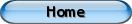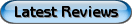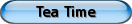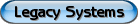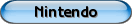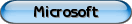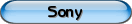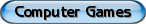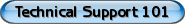Windows Advanced Startup Menu for Windows XP, Vista, and 7
The Advanced Startup Menu, also called the Advanced Boot Options, is a troubleshooting tool where you can temporarly change or modify the startup settings of Windows. This tool is useful if Windows fails to boot up. With this tool you can boot into safe mode, temporarely set display drivers to VGA settings, or do things like enable log files to attempt to troubleshoot startup problems. This article will cover some of the commonly used startup options and give you a brief explanation of what these options can do.
Acessing the Advanced Startup Menu
Acessing the menu is the same for each version of Windows. To simply access this menu you will need to reboot the computer then press the F8 key on the keyboard before Windows boots up. If you are successful in getting the Advanced Startup Menu to appear you will see one of the following screens below.
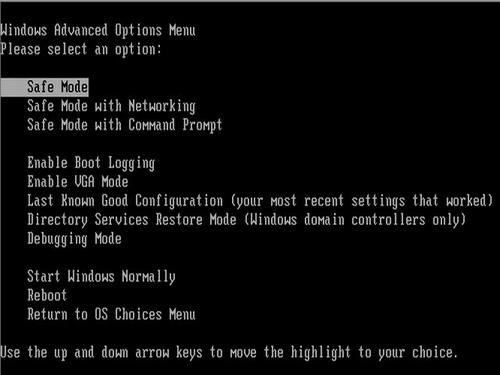 |
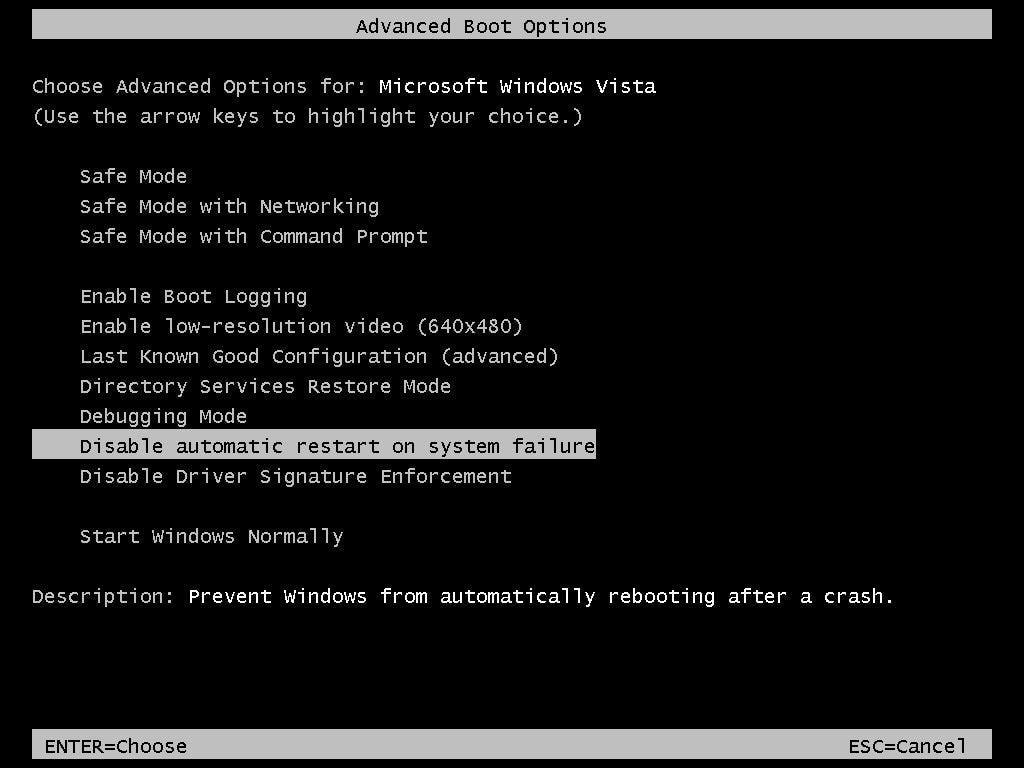 |
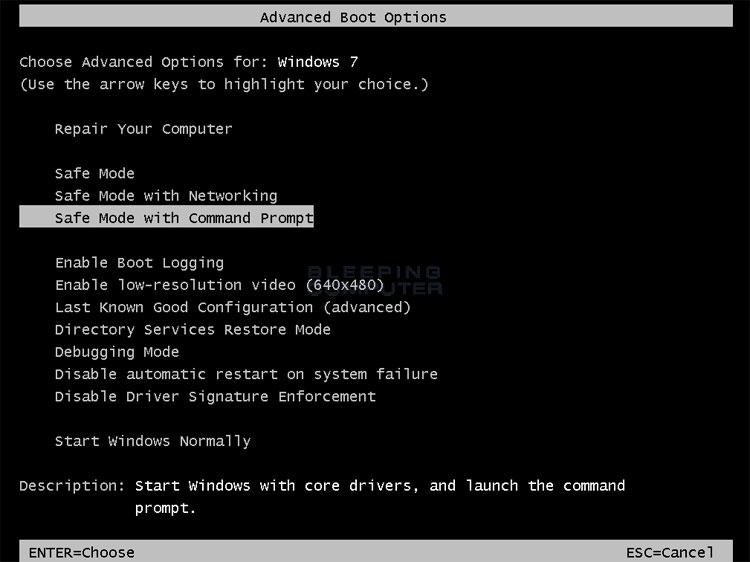 |
Advanced Startup Menu Options
Safe Mode - This option boots Windows into a limited mode that runs just the basic components needed to run Windows. This mode is usefull when trying to troubleshoot
issues that can cause Windows to not boot or when trying to troubleshoot virus or spyware removal from the computer.
Safe Mode with Networking - This option is the same as the normal Safe Mode option but it loads in networking components so you can access your computer network or the internet.
Safe Mode with Command Prompt - This option loads in the same components as the Safe Mode option but instead loading up your dekstop it will load up a Command Prompt window.
Enable Boot Logging - This option will log boot information to the log file Ntbtlog.txt which is located inside the windows (aka %systemroot%) folder.
Enable VGA Mode\Enable Low Resolution Video (640x480) - This mode will boot Windows with a basic display settings. This mode is useful when troubleshooting display problems.
Last Known Good Configuration - This mode will boot up Windows with the certian registery settings backed up from the last successful boot.
Debugging Mode - This option will send debugging information over the COM2 serial port as Windows boots.
Boot Windows Normally - This option will start Windows normally as if you didn't load the Advanced Startup Menu.
Return to OS Choice Menu - This option send you to the multi boot OS selection screen. This is used if you have multiple operating systems installed on your computer.